While mono is perfect for podcasting, some output formats, such as radio or audio CD creation should be produced in stereo. Here are some simple steps to convert mono to stereo when recording in Audacity.
(Note: This process is not going to create a "true" stereo, track. It's really only two-channel mono. See additional notes in the comments below.)
Begin with your mono recording. Select the entire track by pressing Ctrl+A or clicking somewhere in the panel at the left side of the track image.
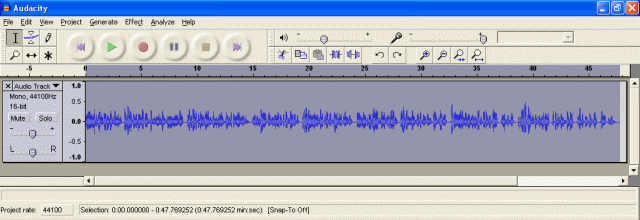
Duplicate the existing track by pressing Ctrl+D or pulling down the Edit menu and selecting the Duplicate option.
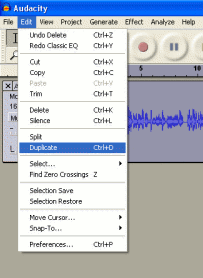
Now, use the little down arrow to pull up the context menu on your first track and select the option to make it a Left Channel.
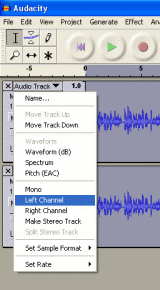
Repeat with the context menu on the second track, making it the Right Channel.
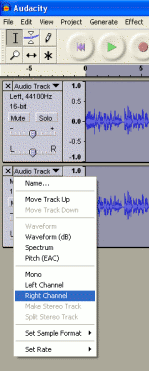
Now go back to the context menu on the first track, this time selecting Make Stereo Track.
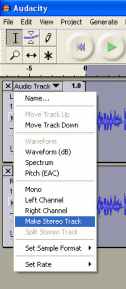
When complete, you should see the normal joined stereo image. You can now proceed with standard processing for your file.